ICFiles
SOC 2
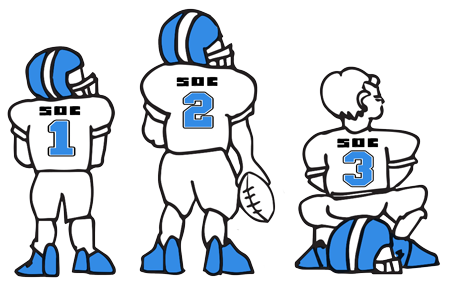
Secure File Transfer Soc 2 starts at $1 per month
TIP: Setting up a Firewall
Tip of the Month
February 2007
TIP: Setting up a Firewall
Firewalls are one of the best ways to protect your computers from online threats. Think of firewalls as road blocks - as security points where each port on your computer is checked and scanned to make sure the data going through it complies with the specifications and rules that you have previously set. You determine what you want to block. Perhaps you don't want your employees using instant messaging (IM) at work. Apart from the distraction it represents, IM is used frequently by online hackers to gain illicit access, and for this reason many businesses chose to block it. Firewalls can be used to block (or to permit selected) access to certain protocols - e.g. Voice over Internet (VoIP) - or to block, or limit, access to specific web sites.
Firewalls are available in a software format and as hardware appliances. For most business owners, this is not an "either/or" question. Most use a combination of both - installing software on each computer and a hardware firewall on major servers. If you are running a number of servers and have several employees whose work relies on Internet communications, get expert help to configure the best, most efficient firewall solution for your business.
Here's a quick overview of the options available to you:
- Software firewalls are installed on your computer system, and are designed to provide a basic level of protection against online threats. All computers used in your business - whether located onsite or in remote locations - should have firewall software installed. If you use Windows XP, you know that it comes with its own basic built-in firewall. If you need to install new firewall software on a computer, or if you want to beef up your existing Windows XP protection, check out www. Download.com to find free or trial software programs. Alternatively, major computer stores have a range of products for you to review. Many firewall programs also include anti-virus, anti-phishing and other technology to detect and block malware.
If your firewall program doesn't include all these other vital security tools, make sure that anti-virus programs are installed on all entry points on your computers and network-- including email and file servers. - Hardware appliances are usually installed at the various entry points to your network (e.g. your DSL connection). Because they are separate hardware installations, they are not turned off when users shut down their computers. And, they won't crash if your operating system does.
These articles are intended to provide general resources for the tax and accounting needs of small businesses and individuals. Service2Client LLC is the author, but is not engaged in rendering specific legal, accounting, financial or professional advice. Service2Client LLC makes no representation that the recommendations of Service2Client LLC will achieve any result. The NSAD has not reviewed any of the Service2Client LLC content. Readers are encouraged to contact their CPA regarding the topics in these articles.
Dynamic Content Powered by Service2client.com
SEO Content Powered by DynamicPost.net






